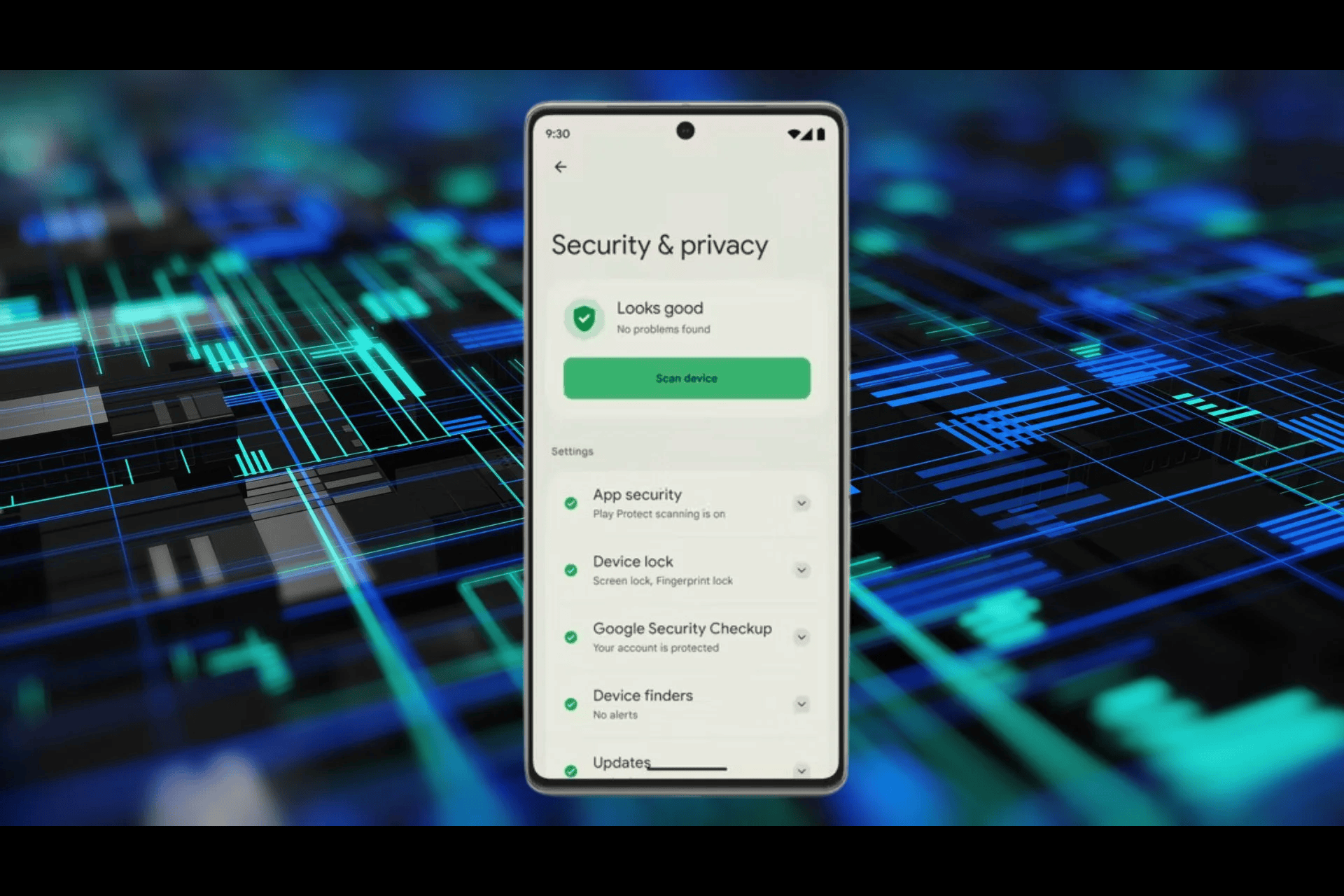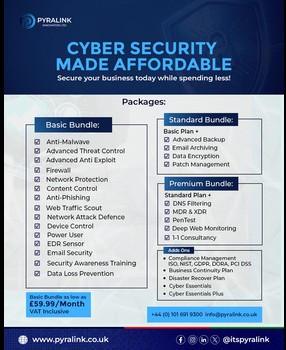Mobile Security: Tips for Keeping Your Smartphone Safe
As our dependence on smartphones increases, so does the need to safeguard these essential devices from potential threats. With cyber threats becoming more sophisticated, understanding mobile security is paramount. Let's explore some of the risks and precautions you should consider to keep your smartphone safe.
Understanding Mobile Security Threats
Smartphones are prone to various security threats, which may result in unauthorized access to personal data or even financial loss. To effectively counteract these threats, it's vital to understand what you're up against.
Malware and Viruses
Mobile malware and viruses can wreak havoc on your smartphone. These malicious programs often disguise themselves as legitimate apps or links, tricking users into downloading them. Once installed, they can steal data, track your activities, or even lock you out of your device. For more on this, Check Point outlines top mobile security threats and how to prevent them.
Phishing Attacks
Phishing is a common attack where attackers attempt to obtain sensitive information by impersonating trusted sources. On mobile devices, this often comes in the form of fraudulent emails, text messages, or social media messages urging you to click links or provide sensitive information. Learn more about common phishing tactics on IBM's guide to mobile security.
Data Theft and Privacy Risks
Unauthorized access to your personal data can occur through various means, including insecure apps and vulnerable network connections. Apps may request excessive permissions or data might be intercepted on unsecured Wi-Fi networks, posing privacy risks. You can explore Kaspersky's resource on mobile security threats for further understanding.
Best Practices for Mobile Security
You can take several practical steps to strengthen your mobile security and protect your data from potential threats.
Using Strong Passwords and Biometric Authentication
A strong password is your first line of defense. Utilize complex passwords and consider using a password manager. Modern smartphones also offer biometric authentication, such as fingerprint or facial recognition, adding an extra layer of security.
Regular Software Updates
Keeping your phone's operating system and apps up to date is crucial. These updates often include patches for security vulnerabilities identified by the developers, protecting you from potential exploits.
Installing Antivirus and Security Apps
Consider installing a reputable mobile security app to help detect and eliminate threats. These apps can offer real-time protection, regular scans, and additional features like anti-theft tools. Explore mobile security tools recommended by Kaspersky.
Safe Browsing and App Usage
Practicing safe online behaviors and managing your apps wisely significantly contribute to your smartphone's security.
Avoiding Public Wi-Fi for Sensitive Transactions
Public Wi-Fi networks are typically insecure, making it easy for hackers to intercept data. Whenever possible, avoid conducting sensitive transactions, like online banking, on public Wi-Fi. Instead, use a Virtual Private Network (VPN) for a safer connection.
Verifying App Permissions
Before installing any app, scrutinize the permissions it requests. Apps often seek more access than necessary. Regularly review permissions for installed apps to ensure you're not inadvertently sharing sensitive information.
Responding to Mobile Security Incidents
Despite taking precautions, security breaches can happen. Knowing how to respond can minimize damage.
Immediate Actions to Take
If you suspect a breach, act quickly. Change your passwords immediately and uninstall any suspicious apps. Keep an eye out for unusual activity on your accounts.
Contacting Authorities and Service Providers
If you've been a victim of a security breach, report it to your service provider and, if necessary, to the authorities. They might help contain the breach and prevent further incidents.
Conclusion
Mobile security is an ongoing process that demands vigilance and informed action. By understanding common threats and adopting best practices, you can ensure your smartphone remains a useful tool without becoming a vulnerability. Remember, a secure phone is not just for your peace of mind but also a necessity in today's interconnected world. Stay aware and stay safe.