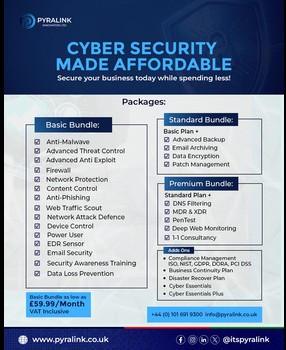Ransomware Unlocked: A Comprehensive Guide to Prevention and Protection
Ransomware, a digital extortion scheme that locks up your files and demands a ransom for their release, has become a significant cybersecurity threat. Understanding how ransomware operates and implementing robust prevention measures is crucial to safeguarding your data.
How Ransomware Works
Ransomware is a type of malicious software that targets your computer or device. Once it infiltrates your system, it encrypts your files, rendering them inaccessible. A ransom message, often demanding payment in cryptocurrency, appears, promising a decryption key. However, paying the ransom doesn't guarantee file recovery.
Common Ransomware Tactics
Phishing Emails: Cybercriminals often use phishing emails to trick victims into clicking malicious links or downloading infected attachments.
Exploiting Vulnerabilities: Ransomware can exploit known vulnerabilities in software to gain unauthorized access to systems.
Public Networks: Using unsecured public Wi-Fi networks can expose devices to ransomware attacks.
Signs of Ransomware Infection
Sudden changes in file names or appearance.
Pop-up messages demanding payment.
Significant slowdown or frequent crashes.
Unusual network activity or high CPU usage.
Protecting Yourself from Ransomware
Regular Backups: Create regular backups of your important data to external drives or cloud storage. This ensures that you can restore your files even if they are encrypted by ransomware.
Software Updates: Keep your operating system, software applications, and antivirus software up-to-date to patch security vulnerabilities.
Strong Passwords: Use strong, unique passwords for all of your online accounts and enable two-factor authentication whenever possible.
Be Cautious of Emails: Be wary of suspicious emails, especially those with attachments or links from unknown senders.
Avoid Phishing Scams: Learn to recognize common phishing tactics and avoid clicking on suspicious links or downloading attachments.
Use Security Software: Invest in reputable antivirus and anti-malware software to protect your system from threats.
Educate Yourself: Stay informed about the latest ransomware threats and best practices for prevention.
What to Do if Infected
If you believe your system has been infected with ransomware, take the following steps:
Disconnect from the Internet: Immediately disconnect your device from the network to prevent the ransomware from spreading.
Report the Incident: Contact your local law enforcement or cybersecurity authorities to report the attack.
Seek Professional Help: If you're unable to resolve the issue on your own, consider consulting with a cybersecurity expert.
Conclusion
Ransomware poses a significant threat to individuals and businesses alike. By understanding how ransomware works and implementing effective prevention measures, you can significantly reduce your risk of falling victim to these attacks. Stay informed, connect with us at Pyralink, be vigilant, and prioritize data security to protect your valuable information.