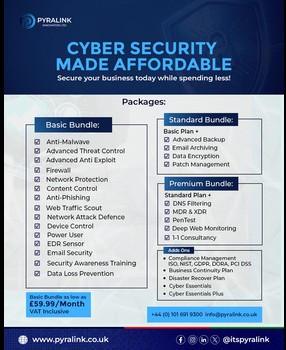ToxicPanda: A New Malware Threat to Android Users and Their Bank Accounts
In a concerning development for Android users worldwide, cybersecurity researchers have identified a new malware known as ToxicPanda that poses a significant threat to mobile devices and banking security. This sophisticated trojan is spreading rapidly, disguised as trusted apps like Google Chrome and various banking applications, putting sensitive user data and financial accounts at risk.
What is ToxicPanda?
ToxicPanda is a financial-focused trojan malware that has already compromised over 1,500 devices across Europe and Latin America, according to the Threat Intelligence team at cybersecurity firm Cleafy. The malware is derived from an older malware family known as TgToxic, but with enhanced capabilities designed to bypass even the most robust banking security protocols.
How Does ToxicPanda Work?
This malware disguises itself as legitimate apps, tricking users into downloading and installing it on their Android devices. Once installed, ToxicPanda gains access to sensitive data, including banking credentials, and can initiate unauthorized transactions directly from the victim’s bank accounts. The trojan is capable of:
Bypassing Two-Factor Authentication (2FA): ToxicPanda can intercept OTPs (One-Time Passwords) sent via SMS or other authentication apps, enabling hackers to access accounts without the user’s knowledge
Screen Recording and Keylogging: It monitors user activity, captures sensitive information like usernames and passwords, and sends it to cybercriminals.
Remote Access Control: This allows attackers to gain complete control over the infected device, making it possible to carry out financial fraud without the user noticing.
How to Protect Yourself from ToxicPanda
As this malware continues to spread, it is crucial for Android users to take preventive measures to protect their devices and personal information. Here are some tips to stay safe:
1. Download Apps from Official Sources: Always use the Google Play Store to download apps. Avoid installing APK files from unknown sources, as they may contain malware.
2. Update Your Software Regularly: Ensure that your Android device is running the latest software updates, as these often include security patches that protect against new threats.
3. Use Strong, Unique Passwords: Avoid using the same password across multiple platforms. Consider using a password manager to generate and store complex passwords.
4. Enable Two-Factor Authentication (2FA): While ToxicPanda can bypass 2FA, enabling it adds an extra layer of security and makes it harder for attackers to access your accounts.
5. Install a Trusted Mobile Security App: Consider using a reputable antivirus app to scan your device for potential threats and monitor suspicious activities.
6. Be Cautious of Phishing Attempts: Be wary of emails, texts, or pop-ups asking for personal or banking information. Verify the source before clicking any links.
Conclusion
The emergence of ToxicPanda highlights the need for heightened cybersecurity awareness among Android users. As cybercriminals develop increasingly sophisticated tactics, it is vital to stay informed and take proactive steps to protect your personal and financial data. By following best practices for mobile security, you can significantly reduce the risk of falling victim to this new malware threat.
Stay safe and vigilant online to keep your digital life secure!