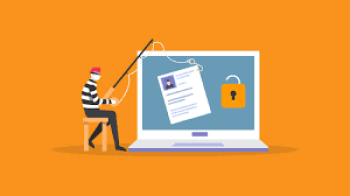How to Spot a Phishing Email in Less Than 5 Seconds
Phishing emails remain one of the most dangerous tricks in a cyber-criminal's toolkit. They’re smart, sneaky, and often look convincing enough to fool even the sharpest eye. But what if you could detect one almost instantly? The good news is, you don’t need a Sherlock Holmes-level eye for detail to do it. Let’s break down how you can spot a phishing email in just a few seconds.
Photo by Antoni Shkraba
1. Look at the Sender's Email Address
Ever received an email from a company you trust but something felt... off? Phishing emails often use email addresses that closely mimic legitimate ones. For example, instead of support@amazon.com, a phishing email might come from support@amaz0n.com or support@amazon-securityteam.com.
Always hover over the sender's name to reveal the actual email address. If it doesn’t match the company’s official domain, you’ve likely uncovered a scam. According to this guide by Crowdstrike, mismatched domains are a classic sign of phishing.
2. Spot the Urgency in the Subject Line
Phishing emails thrive on urgency. “Your account will be locked in 24 hours!” or “Immediate action required!” are common hooks they use to rush you into making mistakes. This sense of urgency is a tactic designed to short-circuit your judgment.
As detailed in this report on phishing trends by Pyralink, scammers increasingly use eye-catching, panic-inducing subject lines to trick their targets.
3. Check for Sloppy Grammar and Spelling Errors
Would a professional company send out an email riddled with mistakes? Unlikely. Phishing emails often come from perpetrators who aren’t fluent in the language of the email’s recipients, leading to numerous grammatical blunders. Phrases like “Your account are suspended” or “Click here for solve problem” are immediate red flags.
The FTC’s phishing guide highlights this as one of the easiest ways to spot a scam email. If it reads poorly, it probably is.
4. Hover Over Links Before Clicking
Hovering over hyperlinks in an email is one of the quickest ways to identify phishing attempts. When you do, take a close look at the URL. Does it match the official website of the company? Bad actors often create scam URLs designed to deceive, like paypa1-login.com instead of paypal.com.
5. Be Wary of Unexpected Attachments
Attachments are the Trojan horses of the email world. If you receive an attachment out of the blue—especially one with a strange file type like .exe, .zip, or even .pdf—be skeptical. Always ask yourself: Were you expecting an attachment from this sender? If the answer is no, don’t download it.
6. Watch for Generic Greetings
Think about how legitimate organizations greet you in emails. More often than not, they’ll address you by your full name (e.g., "Hi Sarah Brown"). Phishing emails, on the other hand, tend to use vague greetings like “Dear Customer” or “Hello User.”
The IT Governance blog confirms that generic greetings are surefire indicators of a scam email. If they don’t know your name, it’s time to hit delete.
Conclusion: Your Best Defense Is Awareness
Phishing emails prey on human emotions—fear, curiosity, urgency. But by sharpening your instincts and following these quick checks, you can avoid their traps. Remember, it only takes a few seconds of scrutiny to protect your personal information.
Stay informed and stay safe. For more tips on safeguarding yourself, check out Microsoft Support’s phishing protection guide. The more you know, the better equipped you’ll be to handle cyber threats effectively.